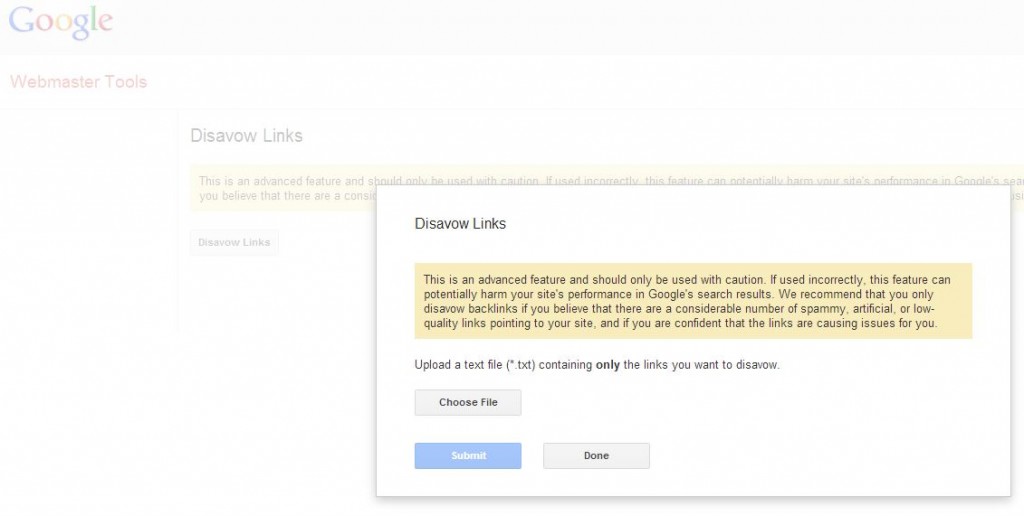Cleaning up negative backlinks has always been a notoriously difficult task. If you find yourself burdened with bad backlinks, you know just how tedious it can be to sort through them all. With some websites having thousands of links, contacting webmasters was simply too much effort and often fruitless.
A number of our clients come to us not because they are the victims of negative SEO, but because they hired a bad SEO agency who then destroyed their rankings by building links that either weren’t relevant, trustworthy, or which left a footprint. Fortunately, Google introduced a disavow tool that allows website owners to not include these links when determining the ranking of a website.
Why would this be useful to the average website owner? There are a plethora of reasons to use the disavow tool for backlink removal, but let’s first see how the process works.
Understanding the links disavowal process: a disavow links guide
Before diving in hastily and disavowing every link you have, you will need to understand that not all backlinks are bad. In fact, it may just be a small percentage of your links that you want Google to pay attention to. If you remove every link you have, your website will plummet in the search results and be virtually impossible for customers to find.
Instead, let’s take a look at the steps that a disavow links service like ours will need to take before starting to rid your site of unwanted links.
- A complete compilation of your links must be downloaded and examined. Sources like Ahrefs, Majestic, and Google Search Console are a good place to start.
- Examination will include the type of link, the anchor text used, and the number of OBL’s on the site, and most importantly, whether it is relevant to your website.
- A determination must also be made regarding the nature of the link. Is the link on a relevant website or is it purely spam? This is something that a backlink cleanup service will decipher.
- Next, all of the harmful links will be placed into a .txt file, encoded in UTF-8, and uploaded in Google Search Console to be disavowed.
- In some cases where you have received an unnatural backlinks warning and a manual penalty from Google, a reconsideration request will need to be part of the link removal process. This will tell Google that you have cleaned up your website and that it is now within their guidelines.
Reconsideration requests can be very difficult to do on your own. While the process is easy, you must be completely honest with Google about what happened to your site. Perhaps you hired a SEO provider that utilized spam links or a negative SEO campaign was run on your website and the attack hurt your rankings. In either case, you must be completely honest with the Google team in your report and explain what steps you have taken and plan to take in the future to rectify the problem.
The entire process is often better left to a disavow links service, unless you have hours of time and a lot of know-how. It is a bit like working on your own car–you might be able to do it, but you will need to buy tools, spend a lot of time experimenting and looking things up, and then hope that you have gone far enough, but not too far, with your repairs.
The disavow page itself even warns people to be cautious when attempting the process themselves, as this screenshot from Google’s disavow links page shows:
The type of service we offer for links disavowal, checks for all of the right parameters that a beneficial link ought to have and then will leave intact the links that are both organic and powerful. Furthermore, the service will also likely check your analytics to ensure that you do not remove links that bring in organic traffic. So, what are the circumstances when you would disavow links to your domain?
Reason 1: Disavow old, harmful links
Old search engine optimization tactics may have provided quick results at one time, but the links that were built a couple years ago were typically on low quality websites. When links of the past have come back to haunt you, it is often better to disavow them. While it is possible to contact the website’s owner, they will often not respond, and some may even request money to remove the old links built. Profile links, comment spam and blog networks are just a few of the links that may be harming your site and will require backlink removal.
Reason 2: Disavow service for Negative SEO
Now, negative SEO is being seen in every niche. This occurs when a competitor decides to do things like sending harmful links to link to your website, among other things. When this is done against your domain, it is better to disavow the links than allow them to remain, otherwise they will act like sandbags and weigh your site down in search rankings. Sometimes disavowing is not enough, or is caught too late in the game; nonetheless, a backlinks clean up service should be able to tell you the extent of the damage.
Reason 3: Manual Action or Penalty
Google has been known to take manual action against a website; this means that Google does not feel your website, or its links, comply closely enough with their guidelines. If you simply cannot start over with a brand new website, disavowing backlinks will be the smartest move. While there is no guarantee that the outcome will mean that your site is reinstated, this will hopefully revive your rankings in the search results so that your website no longer suffers from a Google penalty.
Reason 4: New Algorithm Changes
SEO is evolving at an alarming rate. With the last few algorithm and search updates–known affectionately as Panda, Penguin, Hummingbird, Medic, and BERT–the old SEO models that people used are starting to hurt their website’s rankings. When an update occurs, it it usually a good signal to evaluate your links and eliminate some of the low quality backlinks that make up your link portfolio. In fact, it is never a bad idea to check your link profile every few months for old, harmful links that may come into play with a new update. There are helpful resources, like Mozcast, a daily forecast of search engine movements across a number of metrics, which aims to provide insight into how volatile search engine results are for the day.
Reason 5: Hard Balling Website Owners
Oftentimes, people will contact the owner of the website where their undesired links are located. Sometimes, these owners will either not remove the link, ignore the email you sent, or worse – demand money for backlink removal. In this case, your only option is to use a disavow links service to successfully remove these links from harming your domain’s rankings.
Using the disavow tool if you’ve been hit by negative SEO
In the past ranking highly in the search engines was dreadfully easy. All you needed to do was get as many links out there as possible and it did not matter where those links came from. The search engines are smarter now though. If you have a link on a site not relevant to your site then it may be doing more harm to your rankings than good (this is mainly to stop people spamming links about the internet in a bid to climb up the search engines). Obviously you can ask somebody to remove the link for you; but what if they say no or you get no response? Well, you use a tool known as the Google Disavow Tool.
The Google Disavow Tool allows you to tell Google to disregard certain links when it comes to ranking you in the search engines. It is a dreadfully simple tool to use, and it is likely that you will be using it quite often. Let me run you through briefly how to use it. For the purposes of this article we are going to assume that you already know which links you wish to be disregarded, if not, contact us and we can perform this service for you within 24-48 hours.
If you are signed up to Google Webmaster Tools, and you are going to have to be if you wish to use the Google disavow tool, then you will be able to view a partial list of linking websites there. You can go through this list and work out which are harming and which ones are beneficial to you, but you will still need to dig deeper because WMT doesn’t report all links…in fact, none of the link crawlers do.
Still, once you get a list of as many of your backlinks as possible, you can follow these steps:
- The first step to using the Google Disavow Tool is to put together a text file which lists all of the links you wish to be disavowed. You want one link per line. You want it in this format “domain:google.com”. Obviously replace Google.com with any link that you are trying to disavow.
- Save your file and login into Google Webmaster Tools. Find the disavow tool.
- Select your site from the dropdown box that appears (if you have multiple sites)
- Click the link that says “Disavow Links”
- You will now be prompted to upload your created file. Click submit and you should be done.
It is worth noting that it is unlikely that the disavow of the links will be instant. It will normally take a couple of weeks to process, in some cases it could take months for the links to be ignored. This is because the links will only be updated when Google crawls and indexes. It does this more often for popular websites, but if your link is on a site that barely gets crawled then it is likely that you will be waiting around for a while.
Rest assured though; if you have created the link properly, and if you followed those easy steps above, then you are moving in a good direction. Just make sure you update the file regularly if you come across any new links that should be ignored!
This said, disavowing is only the first step in recovering your site after a penalty. You need to diversify your link profile and get links from relevant, trusted sources. We can help with this.
For more, you can read our articles about disavowing links. If you feel that your site has been affected by a lackluster link profile, contact our backlink removal service, and we will be glad to help sort you out as soon as possible so that you can focus on building your business.